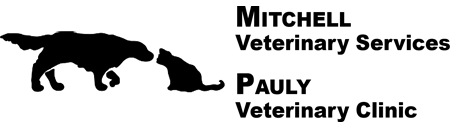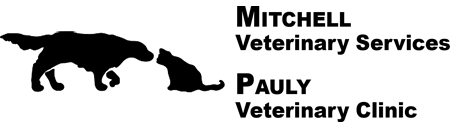Behavior Modification – Clicker and Target Training
 What is clicker training, and how does it work?
What is clicker training, and how does it work?
Clicker training is a form of positive reinforcement training that uses an audible sound, such as a click, to precisely mark a desired behavior. Initially, the audible sound should not generate any emotion – it should cause neither alarm nor joy. Clickers, small devices that create a clicking sound when pressed, are widely available as pet training tools.
The first step in training is to pair the sound with a food reward until the sound itself predicts a food reward is forthcoming.
To begin, sound the clicker and immediately hand your pet a highly valued food treat. Repeat several times during each session. This is sometimes called “charging the clicker”. After a few sessions, you will notice that your pet begins to alert (in a good way) to the sound of the click. The click is now positive because it predicts that a food reward is forthcoming. The click has become what is known as a secondary reinforcer or a conditioned stimulus. The sound is now almost as rewarding as food itself.
The secondary reinforcer, or click, can now be used to mark correct responses during training. Even after the clicker has been charged, a food treat should be delivered as soon as possible after the click, particularly during initial training.
To better understand the timing of the click during training, envision the goal behavior in your mind. For example, imagine the puppy or kitten standing in front of you is about to sit. Envision holding a camera; you want to take a picture the instant their rear touches the ground at the start of the sit. You watch their rear and press the shutter on the camera as soon as you see their rear touch the floor. This is exactly how to time the click when training.
"A food treat should be delivered as soon as possible after the click,
particularly during initial training."
The click should happen the instant the desired behavior occurs. The clicker allows you to communicate precisely what the pet did to earn a treat. It also allows you to communicate even when your pet is more than an arm’s reach away.
As training advances, the food reward can be very slightly delayed. For example, you might observe your dog eliminating in the yard or your cat eliminating in its litter box while you are several feet away. You can immediately click to mark the correct response, but it will take a few moments more to reach your pet to deliver the reward.
 Can I train using other sounds or markers?
Can I train using other sounds or markers?
While this article focuses on using a clicker, that is only one type of marker. Animals can be taught to respond to multiple markers. You may use a unique, very short word or sound (Yes! Nice! Yay!). A gesture, such as thumbs-up or pointing with one finger, can be helpful for hearing-impaired dogs.
Conditioning can be used to turn any discrete stimulus into a marker. The key is to make sure the marker immediately predicts the desired reward, such as a high-value food treat.
You might use a click when you are close to your pet, and a whistle when you train from a distance.
What behaviors can I use clicker training for?
The clicker can be helpful for training basic cues as well as complex behaviors. You can use the clicker to “capture” a desired behavior your pet does spontaneously. For example, you may notice your cat routinely hops onto a stool when you are about to prepare her supper, and you would like her to “hop up” for other things, such as to keep her safely out of the way when you clean up a spill on the floor. To train this action:
- Have the clicker handy at mealtime.
- As soon as your cat hops up onto the stool, click and treat.
- After a couple of days, just before your cat is about to hop up, introduce a verbal cue: say the words “hop up”, click, and treat.
Now you are associating a behavior with a word, and soon you will be able to say “hop up” at any time and your cat will go to the stool and hop up (at which point you would again click and treat).
The clicker can be helpful for training basic cues as well as complex behaviors.
Clickers can also be helpful when using a training technique known as “shaping” or successive approximation. Shaping is useful when you have an ultimate behavior in mind (e.g., teaching your dog to do a “high five”). Consider the steps involved for your dog to hold her paw up in the air: she needs to pick her paw up from the ground, and she needs to lift her paw increasingly higher, until it is in the air and making the high-five gesture.
- To begin training, have treats and a clicker in hand. You first need your dog to lift a foot off the ground. Be prepared to click and treat if any part of your dog’s foot is lifted off the ground.
- Gradually shape the behavior by clicking and treating only foot lifts that are one inch off the ground, then two inches, etc.
- Once your dog displays a proper high five based on your original training goal, click and treat only the full behavior.
- You are now ready to name the behavior. Just as your dog is about to lift her foot into the high-five position, say “high five”, click, and treat.
 Now you can ask for a high five at any time and your dog will eagerly respond. When shaping, it is important to keep training sessions short enough that your pet does not become frustrated. Always end on a successful note.
Now you can ask for a high five at any time and your dog will eagerly respond. When shaping, it is important to keep training sessions short enough that your pet does not become frustrated. Always end on a successful note.
Note: When training cues, always consider your dog’s physical abilities and keep your goals reasonable so your dog remains safe and comfortable.
Can clicker training be used in a behavior modification program to reduce anxiety?
Clicker training is particularly helpful for pets experiencing anxiety, and can be incorporated into behavior modification strategies.
Once your pet becomes familiar with the clicker, begin to increase the duration that your pet holds a behavior by intermittently delaying the reward after the click. This allows you to teach your pet to maintain a relaxed posture for an extended period of time.
- To start this training, click and treat as soon as you notice a behavior that indicates your pet is beginning to relax. For example, you may click and treat when your pet relaxes her ears, or when she takes a deep breath, or when she lowers her head onto a pillow.
- With each subsequent session, delay the click, rewarding after she has remained relaxed for a more extended period. A behavior professional can teach you how to accurately interpret your own pet’s specific body language.
At what point should I click without giving food?
The clicker itself is not rewarding - its value is that it predicts food. It is important to follow the click with food indefinitely. For highly motivated dogs, it may be possible to occasionally follow the click with a less valuable reinforcer, such as a lower value reward.
Once a behavior has been mastered, you may discontinue using the clicker and instead reward the behavior with a treat or praise. However, if you do click, you must follow it with a valuable primary reinforcer, such as food.
What is target training and how does it work?
Target training involves teaching a pet to touch a target, typically an object, with part of his body. A target could be your finger, your hand, a yogurt lid, the eraser side of a pencil, or a commercially available target stick.
Targets can be used to lure animals into a position such as lie down, or to lure them away from a distracting stimulus. A target can also be used to teach a behavior that relates to an object of no value to your pet. For example, a target can be used to teach your pet to bring you an item such as a slipper, or to enter a crate or carrier.
 To create a lure, select a target you can easily carry or use your hand. Here is an example using your closed fist as a target:
To create a lure, select a target you can easily carry or use your hand. Here is an example using your closed fist as a target:
- Place a tiny, tasty treat in your hand and close your hand into a fist to encourage your pet to investigate.
- Click the instant you feel your pet’s nose touch your fist, then release the treat. After two to three repetitions, your pet should immediately focus on your closed fist in anticipation of a tasty morsel.
- Close your fist without a treat inside. When your pet touches your fist, click and treat from your other hand or from a treat pouch.
Now, you can begin to move your empty fist and your pet will follow the “target”. As your pet learns to follow along, gradually increase the distance your pet is asked to follow before you click and treat. You can use your fist or chosen target as a lure in future training.
To use a target to encourage your pet to engage with a specific object:
- Choose a target that can be placed on or near the object (such as a sticky note or yogurt lid).
- Stand or sit near the target with a clicker and treat in hand.
- Click and treat if your pet looks at the target. Then click only if your pet approaches the object, and finally, click and treat only if your pet actually touches the object.
- Practice, varying the location of the target, until your pet can easily walk several steps away from you to touch the target and receive a reward.
Now you are ready to use the target for training object engagement. For example, you can place the target into a crate to train your pet readily enter it.
How do remote operated treat dispensers work?
Most remote operated treat dispensers include an audible marker (such as the Pet Tutor or Treat and Train). The dispenser can be filled with dry food or treats that are released by pushing a button on the remote-control device. These dispensers serve as targets and can be placed on or near specific locations such as crates or carriers.
When using a remote operated system, you can train from a distance as you are able to click without approaching to deliver the treat – the machine delivers the reward for you. This can be particularly useful when training pets to remain settled in a particular location, such as a bed, for extended periods (during your meal or when guests enter the house).
© Copyright 2023 LifeLearn Inc. Used and/or modified with permission under license. This content written by LifeLearn Animal Health (LifeLearn Inc.) is licensed to this practice for the personal use of our clients. Any copying, printing or further distribution is prohibited without the express written consent of LifeLearn. This content does not contain all available information for any referenced medications and has not been reviewed by the FDA Center for Veterinary Medicine, or Health Canada Veterinary Drugs Doctorate. This content may help answer commonly asked questions, but is not a substitute for medical advice, or a proper consultation and/or clinical examination of your pet by a veterinarian. Please contact your veterinarian if you have any questions or concerns about your pet’s health.